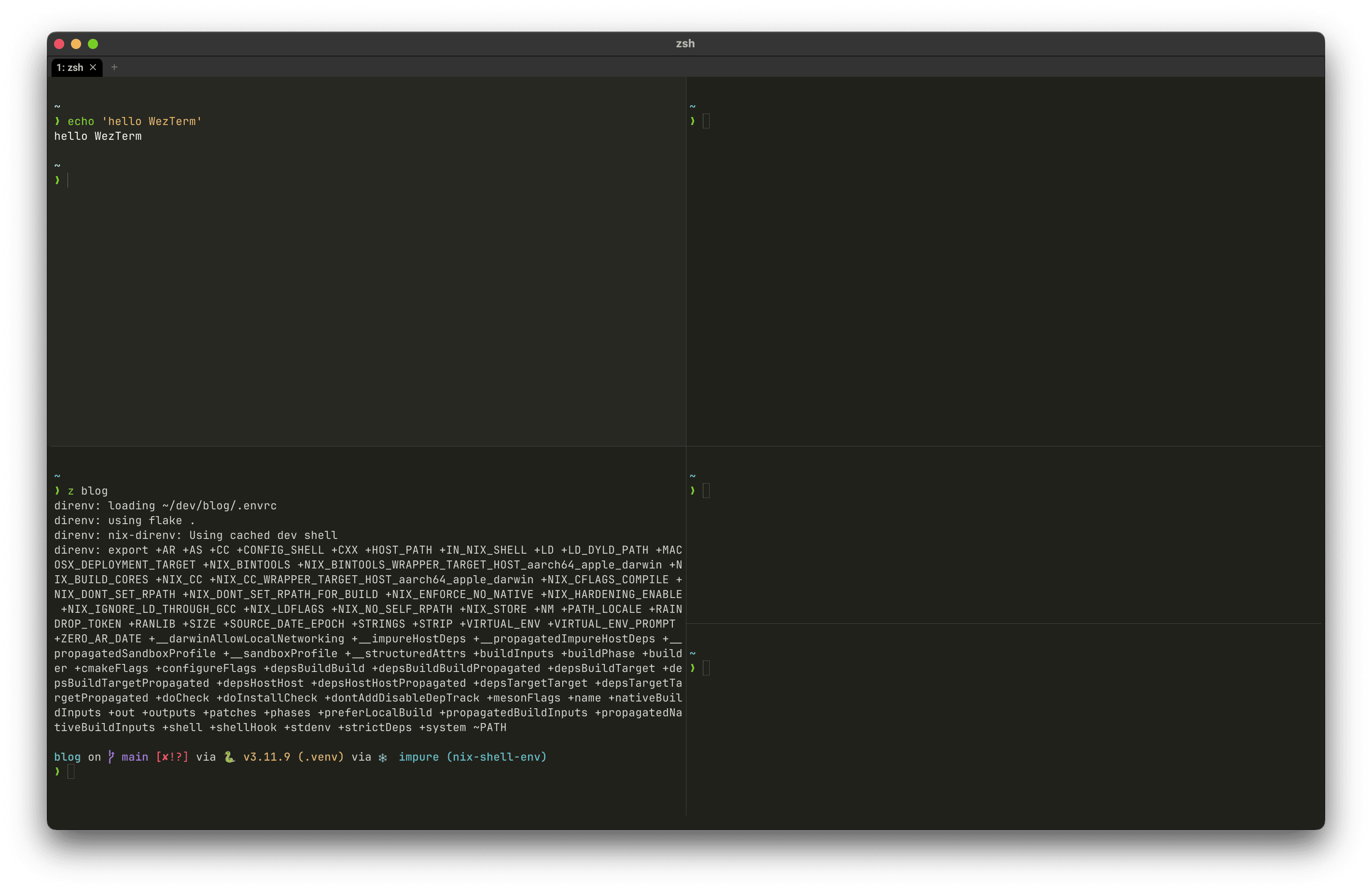I spent a bit of time configuring WezTerm to my liking. This exercise was similar to rebuilding my iTerm setup in Alacritty. I found WezTerm to be more accessible and strongly appreciated the builtin terminal multiplexing because I don’t like using tmux.
I configured WezTerm to provide the following experience. Getting this working probably took me 30 minutes spread across a few sessions as I noticed things I was missing.
- Monokai-like theme
- Horizontal and vertical pane splitting
- Dimmed inactive panes
- Steady cursor
- Immediate pane closing with confirmation if something is still running
- Pane full screening
- Command+arrow navigation between panes
- Command+option+arrow navigation between tabs
- Moving between words in the command prompt with option-arrow
- Hotkey to clear terminal
What went well#
I found achieving these configurations to be much easier in WezTerm than Alacritty, or at least, it took me less time. The blend of native UI with dotfile-style configurable settings hits a sweet spot for my preferences as well, and I haven’t even scratched the surface of scripting things with Lua.
What could be better#
Command+F find in WezTerm is pretty much the same as Alacritty. I don’t dislike it, I guess I just like how iTerm does it, particularly with the animation when jumping between search matches.
Here is my ~/.wezterm.lua file after the initial setup.
local wezterm = require 'wezterm'
return {
-- Update the config when changes are detected
automatically_reload_config = true,
-- Hide traffic lights but allow window resizing
window_decorations = "RESIZE",
-- Set the font settings
font_size = 13.0,
-- Dim inactive panes
inactive_pane_hsb = {
saturation = 0.9,
brightness = 0.7,
},
-- Cursor Style
default_cursor_style = "SteadyBar",
cursor_thickness = "0.1",
color_scheme = "Monokai (dark) (terminal.sexy)",
keys = {
-- Pane splitting
{
key = 'd',
mods = 'CMD',
action = wezterm.action.SplitHorizontal
},
{
key = 'd',
mods = 'SHIFT|CMD',
action = wezterm.action.SplitVertical
},
-- Pane closing
{
key="w",
mods="CMD",
action = wezterm.action{CloseCurrentPane={confirm=true}}
},
-- Pane full screen
{
key = 'Enter',
mods = 'CMD|SHIFT',
action = wezterm.action.TogglePaneZoomState,
},
-- Command prompt word navigation
{key="LeftArrow", mods="OPT", action=wezterm.action{SendString="\x1bb"}},
{key="RightArrow", mods="OPT", action=wezterm.action{SendString="\x1bf"}},
-- Pane navigation
{key="UpArrow", mods="CMD", action=wezterm.action.ActivatePaneDirection("Up")},
{key="DownArrow", mods="CMD", action=wezterm.action.ActivatePaneDirection("Down")},
{key="LeftArrow", mods="CMD", action=wezterm.action.ActivatePaneDirection("Left")},
{key="RightArrow", mods="CMD", action=wezterm.action.ActivatePaneDirection("Right")},
-- Command+option+arrows to move between tabs
{key="LeftArrow", mods="CMD|OPT", action=wezterm.action.ActivateTabRelative(-1)},
{key="RightArrow", mods="CMD|OPT", action=wezterm.action.ActivateTabRelative(1)},
-- Clear terminal
{
key = 'k',
mods = 'CMD',
action = wezterm.action.ClearScrollback 'ScrollbackAndViewport',
},
}
}
Finally, here’s a commit adding the above config to my Nix config (placed at ~/.config/wezterm/wezterm.lua)